Google adsense is now giving the most wanted option of changing the font name of the advertisements displayed in publisher websites.
Over the last few months, Adsense has been experimenting with different font in the ad units, although publishers were not having the access to change fonts. Adsense blog has announced that you will be able to customize the font face of your ad units. Presently you have the option to change the fonts in all the ad unit across your account or change the font only in a particular ad unit. To change the font across your account, navigate to My Account tab and select edit Ad Display Preference.
By default, your ads are currently set to ‘Standard Adsense font family’, which performs well across browsers and displays. If you want to change the font in one ad unit alone, then navigate the Manage Ads tab under Adsense Set up. Here, select the ad unit you want to change the font and click on Edit ad settings. Here you will be able to change the font of the particular ad unit alone.
Presently there are only 3 fonts available for customization, but there might be more font added up in the future. The font customization is a good move by Adsense for the fact that ads will now look in sync with the content. Publishers are encouraged to try this new feature.
|
0
Comments
]

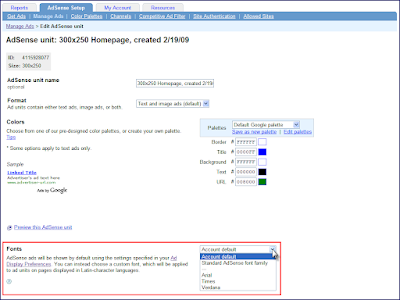
0 Comments
Post a Comment